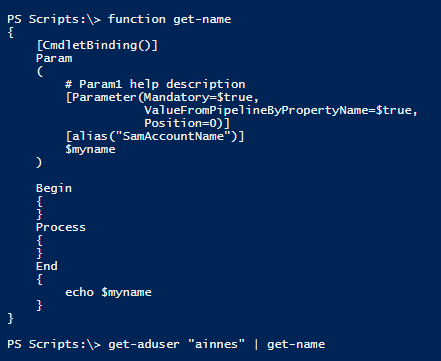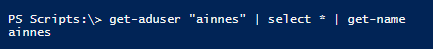Active Directory Annoyance
I recently found something out (with much appreciated help over at http://powershell.org and Dave Wyatt).
I have been writing some PowerShell functions that will accept pipeline values from Active Directory object. Lets just take a basic function to give you an example.
function get-name
{
[CmdletBinding()]
Param
(
# Param1 help description
[Parameter(Mandatory=$true,
ValueFromPipelineByPropertyName=$true,
Position=0)]
[alias("SamAccountName")]
$myname
)
Begin
{
}
Process
{
}
End
{
echo $myname
}
}Very very basic function to show my issue.
So this function should be able to accept a pipeline value by property name and because there is an alias specified - “SamAccountName” it should be able to use this too.
So in theory, this:
Get-Aduser "Alex.Innes" | Get-Nameshould work…Yes?
No!
Returns nothing in the console:
I spend too long looking into this issue before reaching out to the PowerShell community, to see where I was going wrong in my script.
Thankfully, within 10 minutes Dave and I was happy to find out this is not something that I was doign wrong but an oddity within the Active Directory module. The solution to this issue:
Yes, adding a “select *” in the pipline fixes the issue. Odd, yes - but if it works…. I had this issue with AD Computers objects too, so I am assuming its with all Active Directoy objects.
So hopefully if you have this issue, you might not spend as long banging your head off the desk and find this solution.